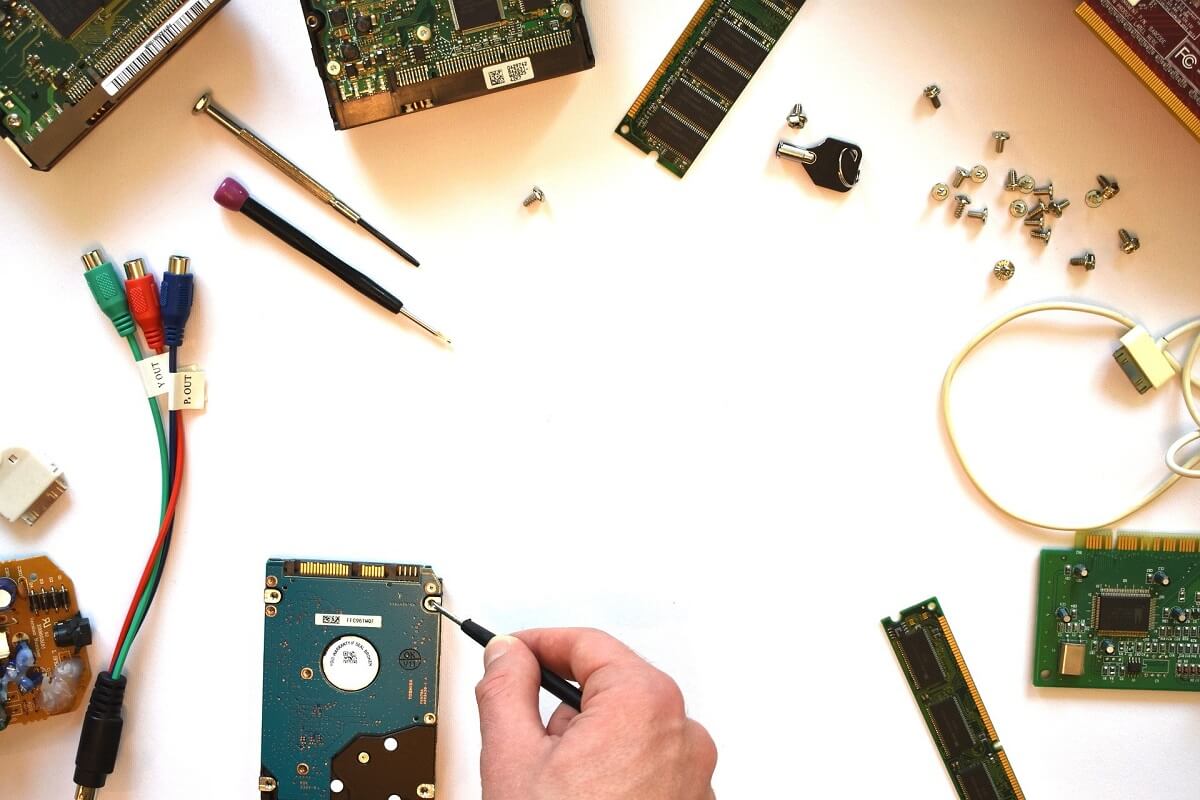Perth may be known for its beautiful beaches and stunning sunsets, but it’s also home to a thriving computer industry that will make your tech dreams come true. With a growing demand for reliable and efficient computing solutions, Perth’s computer industry has grown significantly in recent years. As the dependency on technology increases, the importance of having a well-functioning computer cannot be understated.
Whether you’re a student, a professional, or a business owner, the computer industry in Perth has the expertise and resources to meet your needs and keep your computer systems running smoothly. Services for computer repairs in Perth are essential for maintaining the functionality of your computer and preventing potential data loss or hardware damage. A faulty computer can affect productivity, communication, and entertainment. This article will discuss common signs indicating your computer needs professional repair.
Slow Performance
Slow performance is one of the most noticeable signs of a computer needing repair. If your computer is slow to start up or shut down, seeking professional assistance is a good idea. Additionally, if you experience delays when opening files or using software applications, it is a sign that something is wrong. Various factors, such as a virus or malware, insufficient storage space, or a damaged hard drive, can cause slow performance.
Unusual Noises
If you hear unusual noises from your computer, it is a sign that something is wrong. A grinding, clicking, or whirring noise can indicate a problem with your computer’s hard drive. If left unaddressed, this can result in data loss and even complete failure of your hard drive. Similarly, a high-pitched whine or a loud fan noise can indicate overheating, damaging your computer’s internal components.
Frequent Crashes
If your computer frequently crashes or freezes, it is a sign of an underlying issue. Crashes can be caused by hardware or software problems, such as a failing hard drive, outdated drivers, or a virus. Frequent crashes can be frustrating and result in data loss, so it is essential to seek professional help immediately.
Virus or Malware Infections
Virus and malware infections are prevalent in today’s digital age, and they can cause a range of problems, including slow performance, pop-ups, and even identity theft. Suppose you notice any unusual behaviour on your computer, such as programs opening on their own or your computer running slowly. In that case, you may have a virus or malware infection. It is crucial to seek professional help to remove the virus or malware and protect your computer from further harm.
Blue Screen of Death
The Blue Screen of Death (BSOD) is a notorious error screen that appears when your computer encounters a critical error from which it cannot recover. Various problems, including hardware failures, corrupt software, and driver issues, can cause the BSOD. If you see the BSOD, it is a sign that your computer needs professional attention. It is essential to note down any error codes or messages that appear on the screen, as these can provide valuable information to the technician.
Hardware Issues
Hardware issues can cause various problems with your computer, from slow performance to complete failure. If you notice any physical damage to your computer, such as a cracked screen or a broken keyboard, it is essential to seek professional help to prevent further damage. Additionally, if you experience issues with your computer’s ports, such as USB or HDMI ports not working, it is a sign that a hardware issue needs to be addressed.
Outdated Software and Drivers
Outdated software and drivers can cause various problems with your computer, from slow performance to security vulnerabilities. If you notice that your software applications are not working correctly or experience issues with your computer’s hardware, your software or drivers may be outdated. It is essential to seek professional help to update your software and drivers to ensure your computer functions correctly.
Read Also: What Everybody Ought to Know About PDF Fillers?
Conclusion
In conclusion, computer repairs in Perth are readily available, and seeking professional assistance when needed can help you ensure that your computer runs smoothly and efficiently for all your personal and professional needs. Recognising the signs indicating your computer needs professional repair can help you prevent further damage and ensure your computer is running optimally. The most effective solution to fix the issue with your computer and get it working properly again is to seek assistance from a professional. By taking care of your computer and seeking timely professional assistance when needed, you can enjoy a reliable and efficient computing experience.